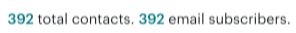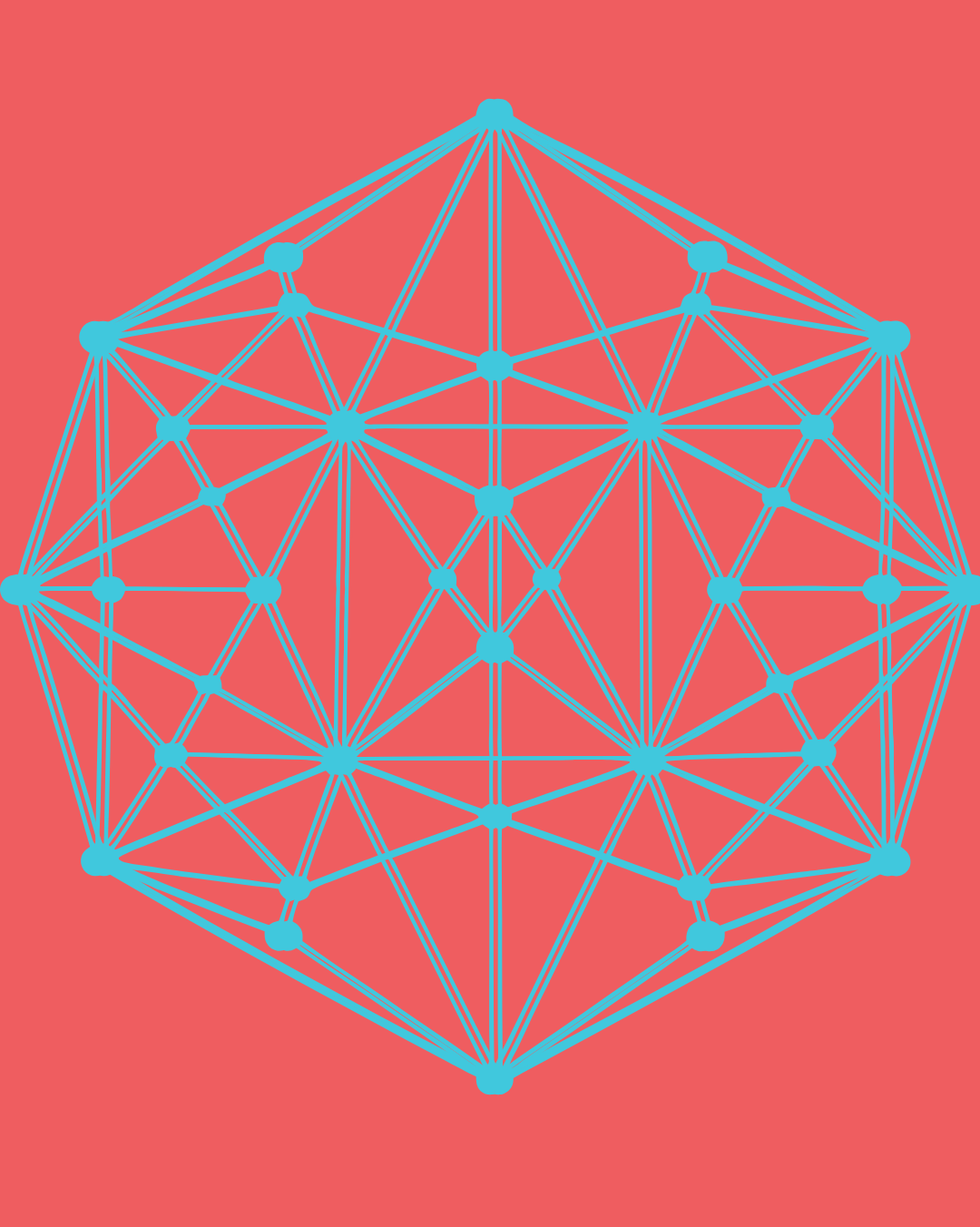What is Google Gemeni
If you use Google Workspace, you probably recently got an email from Google with this somewhat scary-looking subject line:
[Action Advised] Review Workspace apps in the Gemini app admin console setting before GA by the end of April 2025
😳 What does that mean? It means that Google’s AI tool, Gemini, will have access to all of the services in your Google Workspace if you don’t take action.
Your Google Workspace includes your Gmail, Google Slides, Google Drive, Google Docs, Google Sheets, Google Forms and more. So basically, this email says that AI is about to become friendly with your Workspace information.
Let’s talk about Gemini and NotebookLM (Language Model), the latest AI tools in Google Workspace that are making a big difference for solopreneurs like you. These tools are designed to enhance productivity, streamline workflows, and make your work life easier.
What Is Generative AI?
In simple terms, generative AI is like a super-smart assistant that creates new content based on what it’s learned. Gemini uses this tech to help you draft emails, create presentations, and even analyze data. It’s like having a genius friend who’s always ready to lend a hand!
Key Features of Gemini
- AI in Your Favorite Apps: Gemini is integrated into Gmail, Docs, Sheets, Slides, Chat, and Meet. It can summarize emails, draft professional documents, and even create presentations.
- Advanced AI Tools: With Gemini Advanced, you get help with complex tasks like coding, research, and data analysis.
- Meeting Magic: In Google Meet, Gemini takes notes automatically and enhances audio/video quality.
What Is NotebookLM?
NotebookLM is like your personal research assistant. You upload documents, and it generates summaries, insights, and answers based on those files. It’s super handy for managing large amounts of information and keeping everything organized.
Key Features of NotebookLM
- Ask & Get Answers: Pose questions and get responses grounded in your uploaded documents.
- Summarize Key Points: Quickly generate concise summaries of lengthy files.
- Verify Sources: Clear citations ensure reliability.
- Compare & Analyze: Spot differences or connections across multiple documents.
Ways Solopreneurs Can Benefit from Gemini
- Analyze Data: Summarize reports in seconds.
- Manage Meetings: Schedule meetings and generate post-meeting summaries automatically.
- Brainstorm Ideas: Use Gemini as a thought partner for campaign strategies.
- Summarize Documents: Condense contracts or research papers into actionable insights.
- Knowledge Management: Organize insights from uploaded files using NotebookLM.
- Efficient Research: Use NotebookLM to analyze and summarize complex documents.
- Find Old Emails: Gemini in Gmail can be a lifesaver when you need to find specific information quickly. Imagine being able to ask, “What was that book Raquel recommended late last year?” and getting the answer right away. Gemini can summarize email threads, suggest responses, and even help you draft emails based on context.
FAQs About Gemini and NDAs
Does using Gemini violate NDAs? It depends on your agreements. Your data stays secure within your domain and isn’t used for external model training without permission. But while Google ensures privacy compliance, processing sensitive data through AI tools might conflict with strict NDA terms. Review your contracts carefully and consult legal counsel if needed.
How does NotebookLM ensure data privacy? NotebookLM keeps your files secure within your domain and doesn’t use them for external model training.
While AI tools like Gemini and NotebookLM are incredibly powerful, they work best when combined with human creativity and judgment. Use them to streamline tasks, but always include your personal touch.
Task You Could Hand Off Today: Stop paying too much for your email service
Your email service provider probably charges you for your active “Contacts.” But you probably have many contacts who you can’t market to, either because that email account no longer works, the person unsubscribed, or they were added to your list as a never-subscribe (for example, via an online store or webinar.) This is why your contact count and subscriber count aren’t the same. Archiving these people will make your active contact and subscriber list exactly the same number, and could reduce your email bill if you have higher contact counts and bigger discrepancies.

Here’s a before and after: